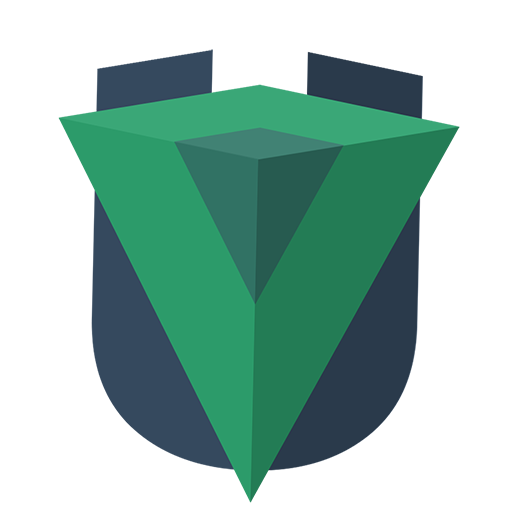 UVue
UVue # Server
You can configure server behaviors with a simple file server.config.js located in the root
folder of your application.
# Plugins
Like UVue plugins, you can install or write your own plugins for server side. These plugins can add middlewares to HTTP server, log things during each HTTP requests, or rewrite HTML output sended to clients.
See more informations: Server plugins
# HTTPS
In server.config.js:
export default {
https: {
key: '',
cert: '',
},
};
# HTTP/2
You can enable HTTP/2 server with a simple comfiguration:
In server.config.js:
export default {
http2: true,
};
WARNING
You need an HTTPS configuration to make this work!
# Vue renderer / directives
For Vue directives you have to rewrite them make them compatible with SSR. You can define these rewrites in server config file.
In server.config.js:
export default {
renderer: {
directives: {
// Place your directives here
},
},
};
You can also customize cache used by renderer (default to lru-cache) or change
preload and prefetch behaviors:
export default {
renderer: {
cache: null,
shouldPrefetch: null,
shouldPreload: null,
},
};
More informations:
# Dev server
In development mode, you can customize HMR behaviors too:
export default {
devServer: {
middleware: {
// ...
},
hot: {
// ...
},
},
};
TIP
You can watch for files changes and reload automatically your server if changes occurs.
In server.config.js:
export default {
watch: ['server.config.js', 'src/server/**/*.js'],
watchIgnore: ['node_modules'],
};
You can also type rs in your terminal to reload the server.
See more informations:
# Adapters
By default UVue use a connect instance to process HTTP requests and send responses to clients, but you can change this very easly.
# Use Express
First install dependency:
npm install express
Then setup your server configuration to use ExpressAdapter, in server.config.js:
import { ExpressAdapter } from '@uvue/server';
export default {
adapter: ExpressAdapter,
};
# Use Fastify
First install dependency:
npm install fastify
Then setup your server configuration to use FastifyAdapter, in server.config.js:
import { FastifyAdapter } from '@uvue/server';
export default {
adapter: FastifyAdapter,
};
TIP
request and reply objects from Fastify framework will be injected to the context object.
TIP
Current live demo use fastify, you can check source code here: universal-vue/examples
# Use Koa
First install dependencies:
npm install koa koa-mount koa-static koa-compress
npm install -D koa-webpack # For ssr:serve command
Then setup your server configuration to use KoaAdapter, in server.config.js:
import { KoaAdapter } from '@uvue/server';
export default {
adapter: KoaAdapter,
};
TIP
ctx object from Koa framework will be injected to the context object