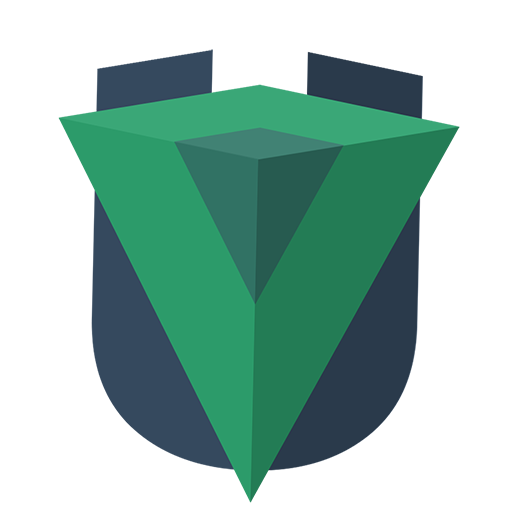 UVue
UVue # Deployment
# Docker
UVue can be installed with pre-made docker files to easly deploy your application. If you choose Dockerfile only, you can build image with this command:
docker build -t <image-name> .
Then run a container:
docker run -p 8080:8080 <image-name>
If you choose the Docker compose file with Nginx, you will have the benefit of using nginx to serve your static/bundled files:
docker-compose up -d
TIP
In this case @uvue/server/plugins/static and @uvue/server/plugins/gzip can
be removed from your configuration
Links to original files:
# Heroku
First you need to create a Heroku app and ask Heroku to keep dev dependencies after installation of your project:
heroku create
heroku config:set NPM_CONFIG_PRODUCTION=false YARN_PRODUCTION=false
Then you need to indicate that your project need to do a webpack build before starting it,
in your package.json:
{
"scripts": {
"heroku-postbuild": "vue-cli-service ssr:build"
}
}
Last step of configuration, create a Procfile in the root folder of project, to indicate
wich command need to called to start server:
web: npm run ssr:start
Finally to start your Heroku dyno, just commit theses changes and push to heroku master:
git push heroku master
# Now v2
WARNING
Actually this method only works with NPM and not with Yarn. So, if you use Yarn,
you need to remove yarn.lock and do a NPM install to have a package-lock.json file.
First you need to write some configuration files:
now.js: It's just a file that will be executed to start the SSR server on Now
require('@uvue/server/start');
.nowignore: Just to not upload useless files to Now:
/node_modules
/tests
now.json: Contains Now configuration parameters:
{
"version": 2,
"name": "project-name",
"builds": [
{
"src": "now.js",
"use": "@now/node-server",
"config": {
"bundle": false,
"maxLambdaSize": "50mb"
}
}
],
"routes": [
{
"src": "/.*",
"dest": "now.js"
}
]
}
Importants parts are:
builds: Indicate which Now builder to use, here we use@now/node-serverto create a HTTP bridge between lambad function and our SSR server."bundle": falseindicate the project will not be bundled withncccompiler, cause it's not working with UVue at the moment.routes: Ask Now to redirects all incoming requests to our SSR server.
Finally we need to add a build script to our package.json:
{
"scripts": {
"now-build": "vue-cli-service ssr:build && npm prune --production"
}
}
TIP
If you want a faster build you can move some dev dependencies (like Cypress) to peer dependencies.
Then you can deploy to Now:
now
# Firebase
Docs in progress
See this sample repo: https://github.com/universal-vue/faas-deploy
Main steps:
- Change the configuration of server bundle
- Create UVue firebase function
don't forget to install @uvue/server and esm in functions folder, look at
package.jsonin this folder - Change your firebase.json to call firebase function
- Use this shell script to build & deploy
← Server