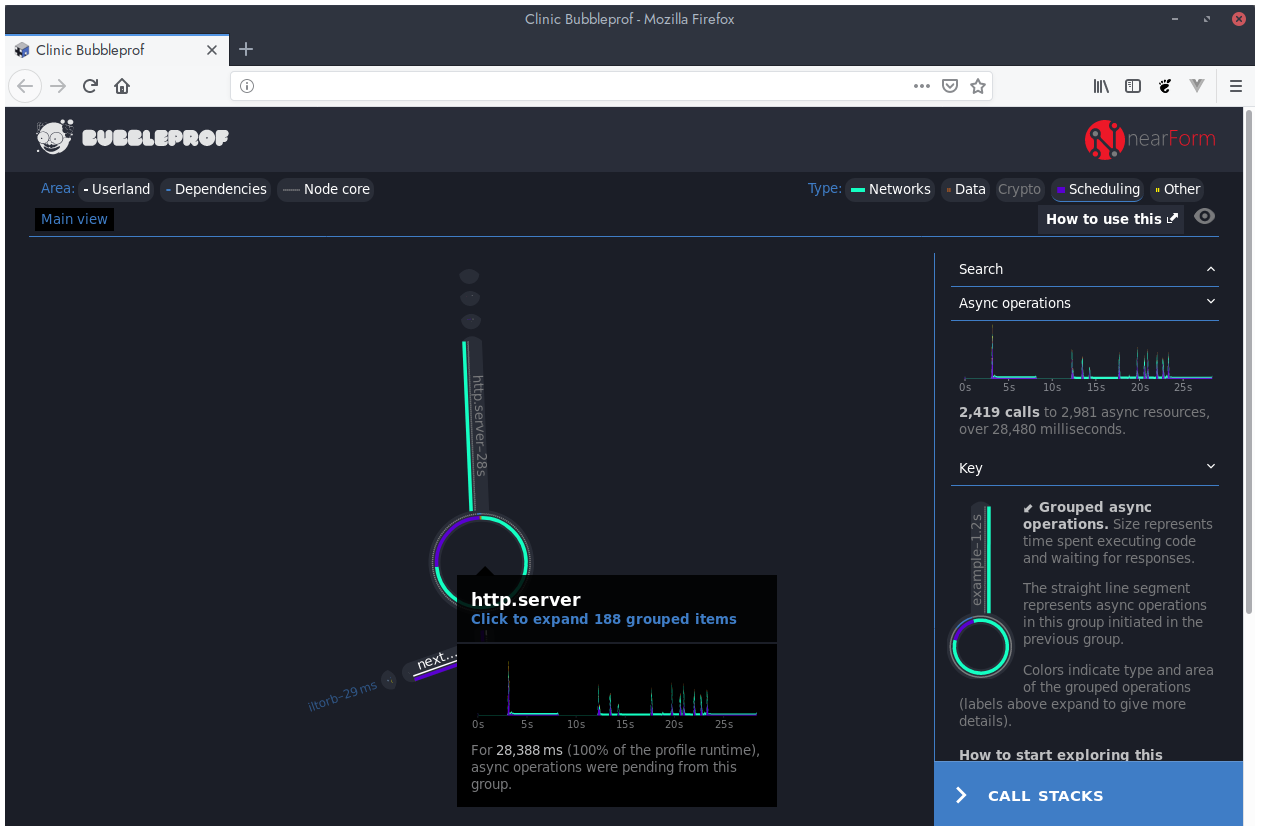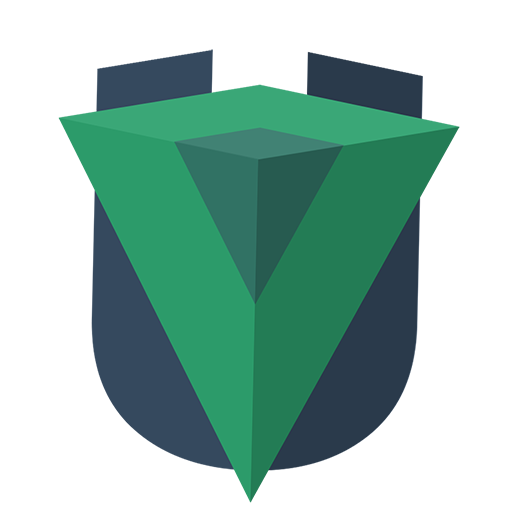 UVue
UVue # Dev tools
Dev tools package is just a CLI program to start your SSR app with some utilities. To install it:
npm install -D @uvue/devtools
Help output:
uvd <cmd> [args]
Commands:
uvd doctor Start a node Clinic Doctor against server
uvd flame Start a node Clinic Flame against server
uvd bubbleprof Start a node Clinic BubbleProf against server
uvd ndb Start server with ndb
uvd benchmark <scenario> Run a benchmark scenario
uvd clean Clean node clinic reports
# ndb
With this tool you can easly debug your server side.
Usage:
npx uvd ndb
Start server with ndb
Options:
-h, --host Set listen host [string] [default: "localhost"]
-p, --port Set listen port [number] [default: 7357]
--prod Run server in production mode [boolean]
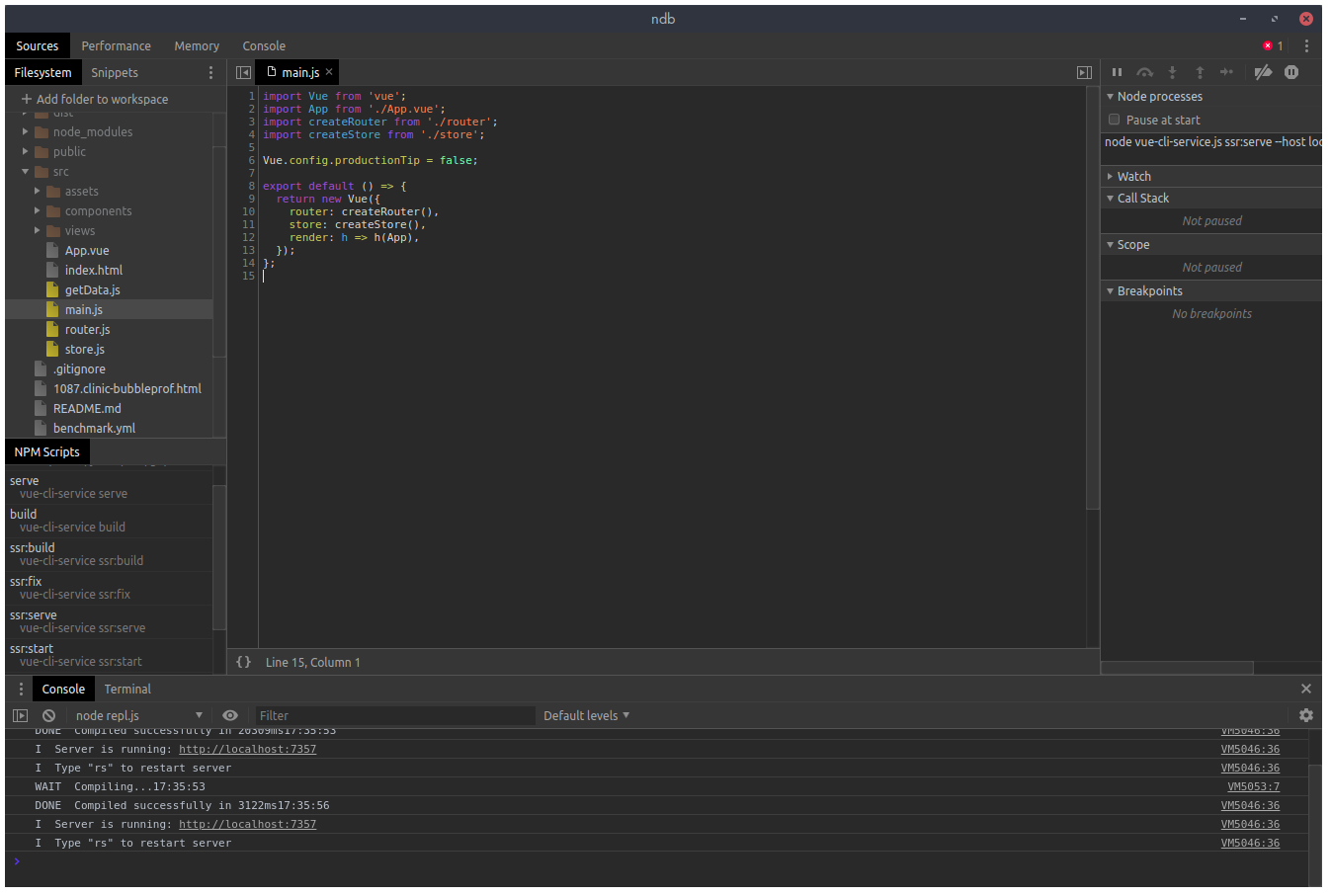
# Autocannon / Benchmark
This command will start a scenario and profile performance of your app during it.
npx uvd benchmark scenario.yml
Run a benchmark scenario
Positionals:
scenario Path of a scenario YAML file [string] [required]
Options:
-h, --host Set listen host [string] [default: "localhost"]
-p, --port Set listen port [number] [default: 7357]
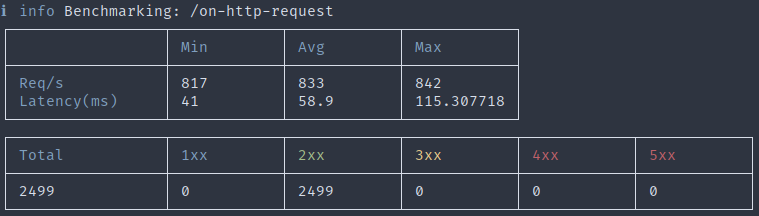
You can see examples of scenario here:
# Node clinic
Node Clinic is the best tool to see if you have memory leaks or too high event loop delays.
# Doctor
npx uvd doctor
Start a node Clinic Doctor against server
Options:
-h, --host Set listen host [string] [default: "localhost"]
-p, --port Set listen port [number] [default: 7357]
-s, --scenario Path to a scenario file [string]
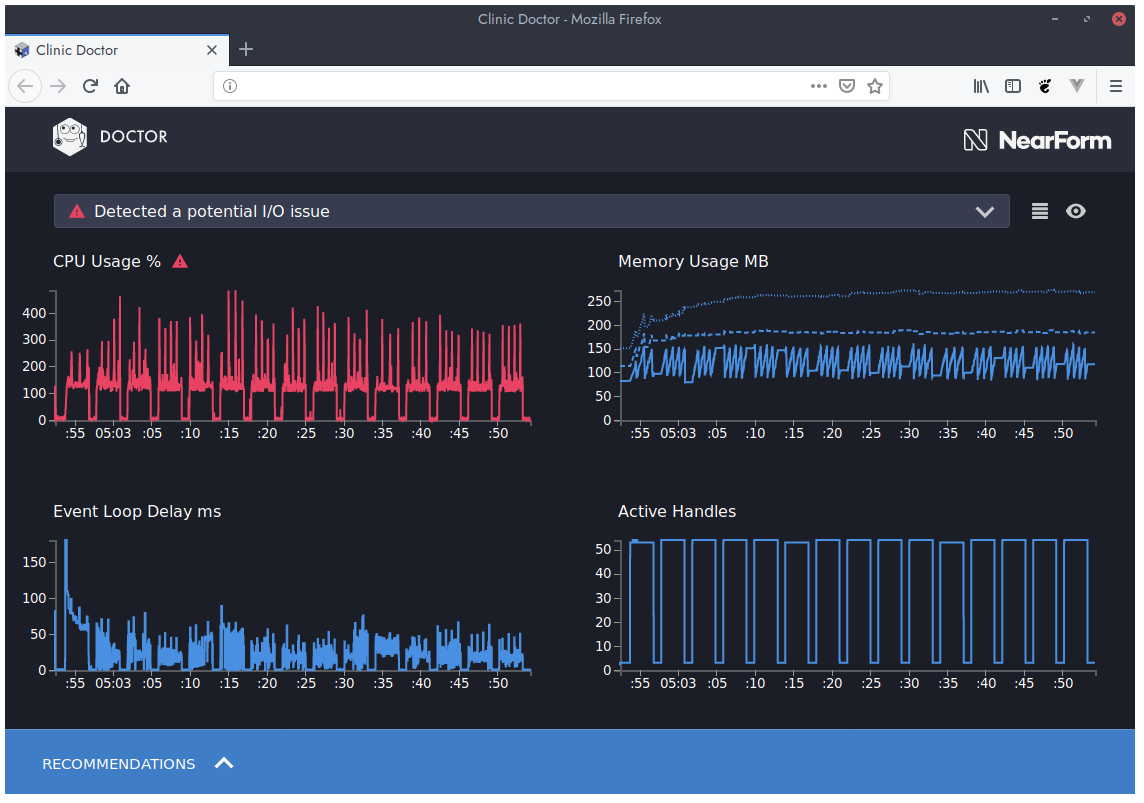
# Flame
npx uvd flame
Start a node Clinic Flame against server
Options:
-h, --host Set listen host [string] [default: "localhost"]
-p, --port Set listen port [number] [default: 7357]
-s, --scenario Path to a scenario file [string]
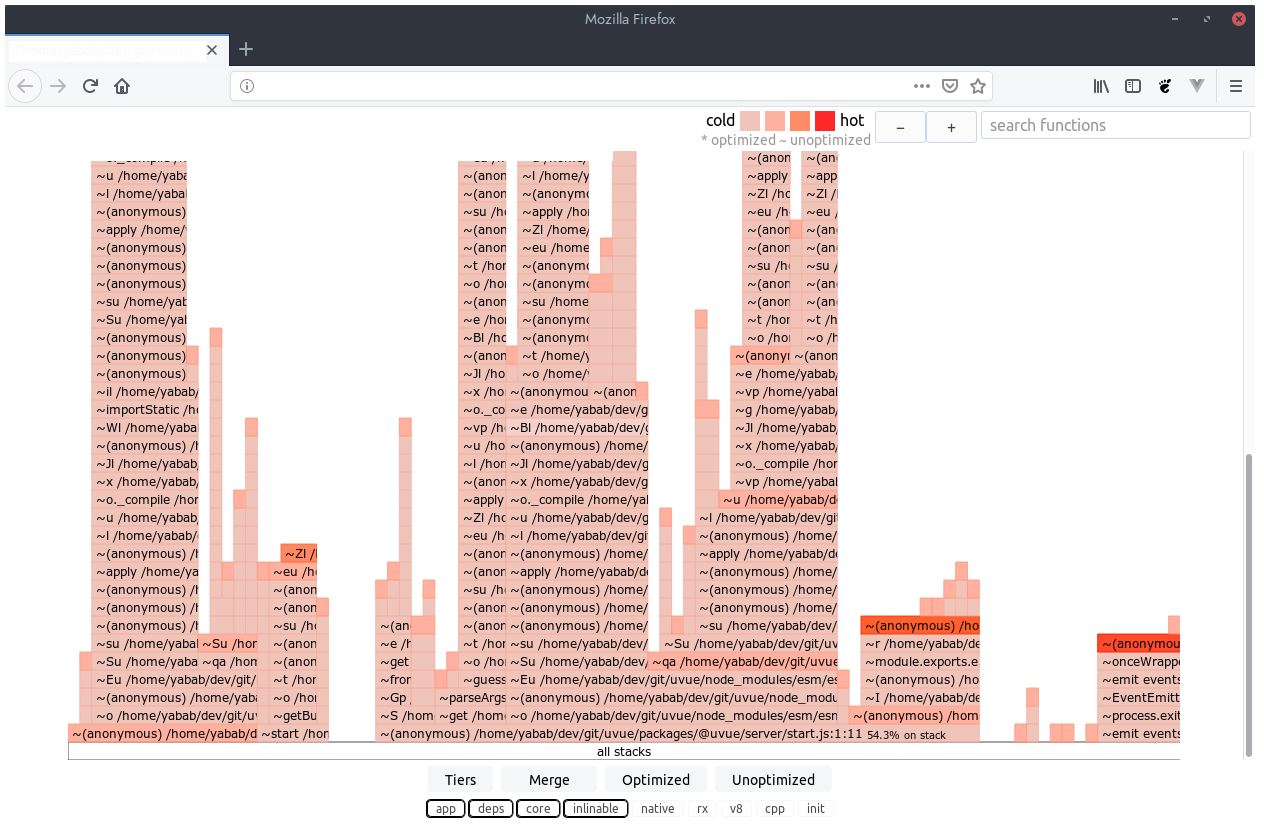
# Bubbleprof
npx uvd bubbleprof
Start a node Clinic BubbleProf against server
Options:
-h, --host Set listen host [string] [default: "localhost"]
-p, --port Set listen port [number] [default: 7357]
-s, --scenario Path to a scenario file [string]